LightScan
| Using the Java applet on the right you can pick out the differnet components of the LightScan I wanted to wait until I had an additional light sensor, motor and a rotational sensor before I built LightScan.With the additional component it would be easy to compare readings from each light sensor and rotate the vehicle to line up with the sensor turret. But it looks like it will be a while before i can get any additional Lego®, so Lightscan is built completely from the Robotics Invention Kit 1.5 The most difficult part of LightScan is the programming, which could not be done with the usual graphical interface.
After swapping the cogs around the unit had plenty of power on which to drive and happily went off in search of bright lights (unitl i pressed the button and it went in search of dark places). |
| Here you can see all around LightScan gif 10 frames (57k) | 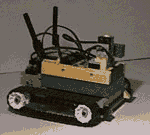 |